
Your Gateway to the World®

Your Gateway to the World®
This is a step-by-step guide to setting up your Windows 95 based computer to access the Net with PTI NET. You may be required to use your Microsoft Windows 95 installation CD-ROM or diskettes. If you do not have your installation disc(s), you may not be able to install all the necessary drivers and communication protocols for accessing the Net. Please have your Microsoft Windows 95 installation CD-ROM or diskettes ready before beginning the Internet Setup Wizard.
.jpg) |
|
 |
| This is the opening
window for the version of Windows 95 that has "Get
on the Internet" in the Internet
Tools menu. Click
|
 |
| This is the window that
will appear first for those versions of Windows 95 that
have "Internet Setup Wizard"
in the Internet Tools menu. Click |
 |
If you have "Get
on the Internet" in the Internet
Tools menu, you will see this window.
|
| If you have "Internet
Setup Wizard" in the Internet Tools
menu, you will see a window that asks if you wish to
connect to the Net with the Microsoft Network
(MSN) or if you already have a different service
provider. Choose the option that states you already have
a different service provider, then click |
 |
|
 |
|
 |
|
 |
|
| NOTE: It is 100% guaranteed that if you put @ptialaska.net after your user_name you will NOT be able to gain access. |
 |
|
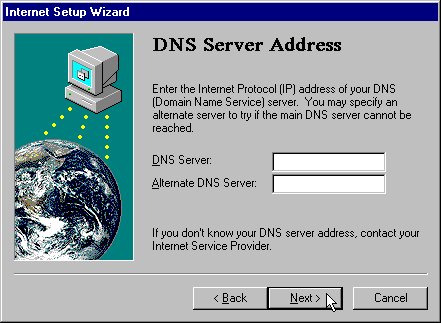 |
|
 |
|
 |
|
| NOTE: If Internet Mail Settings is not available, use MS Exchange Settings or Windows Messaging Settings depending on which version of Windows 95 you have. |
 |
| You have now finished the
Internet Setup Wizard. As instructed, click on the Internet
icon on your desktop to explore the Net. Click |
This service
brought to you by:

Last updated January 14, 1997
Copyright © 1996 TROIKA Technologies
Microsoft, Windows 95, Internet Setup Wizard, Ms Exchange and Windows Messaging are registered trademarks of Microsoft Corporation.